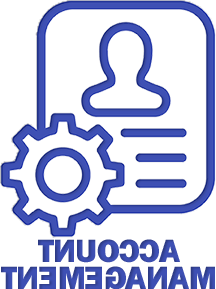How to check ticket/history
Common Requests:
Forgot Username or Password
Mobile Authenticator
_________________________
Planned IT Maintenance:
See outages for more info.
_________________________
Contact Us
Students
530-895-2925
Learning Resource Center 120
Faculty and Staff
530-895-2888
Learning Resource Center 120
Error on MyBC on Android Chrome
Error logging into MyBC when using Android phones
Some users experience an error when attempting to log into their MyBC portal using their Android mobile devices. The error that appears is:
Object reference not set to an instance of an object.
To work around this error, perform the following steps:
- From the error page, navigate back to the MyBC portal login page.
- From the MyBC portal login page, tap the three dots at the top right corner of the browser window to display the options menu.
- Find the option labeled "Request desktop site" or "Desktop view". Check the checkbox.
- Sign in normally.
You may also try another browser like Mozilla Firefox.